“It’s the most wonderful time of the year.” ConfigMas is back, or as we’ll know it in future years, MEMCMas. Hmm maybe not.
Adaptiva is here in this special holiday period to offer joy, peace, and goodwill to all—but especially to IT pros managing endpoints! This ConfigMas we’re providing you with a festive list of super cool tools, developed by MVPs, leading industry experts, and a surprise, mystery entry on day 12!
Follow our twitter at @adaptiva or check back on this blog every day to see each new tip.
Tool #12 The Task Sequence Debugger
As ConfigMgr admins, we have spent many an hour testing and debugging our task sequence deployments. Starting with ConfigMgr 1906, the product group has included the task sequence debugger. A tool which allows us to jump around the task sequence test, fix, retest, pause, step back and more. Complement that with the new 1910 task sequence variable, TSDebugOnError, which kick starts the debug tool on TS failure. Pretty neat!
Not strictly a community tool, but the community helps to shape its features driven by suggestions from the Configuration Manager Uservoice. EM MVP Niall Brady, for example, suggested we should be able to view Task Sequence variables and values, a key feature of the debugger.
Here at Adaptiva, we felt it was such a super cool addition to ConfigMgr that we recently blogged about it. Read about it here.
Tool #11 Powershell App Deployment Toolkit
Seán Lillis @seanels, Dan Cunningham O’Brien @sintaxasn and others

The latest release of the PowerShell App Deployment Toolkit was released in September this year. This powerful tool assists with simplifying potentially complex scripting required to some applications within ConfigMgr. It can be used to install and uninstall applications, prompt users to close open apps so installs can continue, modify registry settings, copy files to a destination or defer an installation and much, much more.
Full details on what can be achieved with this tool and the tool itself can be downloaded via GitHub.
Tool #10 Get-CMUnusedSources
Adam Cook @codaamok

PowerShell rules the day with Adam’s pretty handy Get-CMUnusedSources PS script. This script will run through your ConfigMgr share for content and report back with folders which are not used by ConfigMgr and therefore good to be removed. This is an essential script when you are trying to free up space and need to know what you can or can’t delete.
The script exports a log file which can be viewed with CMTrace and can also export out as HTML. Adam hosts the script on his GitHub and he provides all the information you need on how to use it.
Tool #9 Windows 10 Lock Screen Watermark Application
Johan Schrewelius @josch62

Want to get a message to your users via the Windows 10 Lock screen? Well now you can using the Onevinn Lock screen watermark. Developed by Johan Schrewelius and promoted by his colleague, and EM MVP, Jörgen Nilsson, the lock screen app displays a picture on top of the logon and lockscreen. It is controlled via a Schedule task triggered at System Start, Session logoff, or Session lock. You can use the tool to communicate how to contact the helpdesk, add information about system outages or use it to rotate a series of pictures.
Jörgen blogged about the tool here and and it’s available to download from their TechNet Gallery.
Tool #8 OSDBuilder
David Segura @SeguraOSD
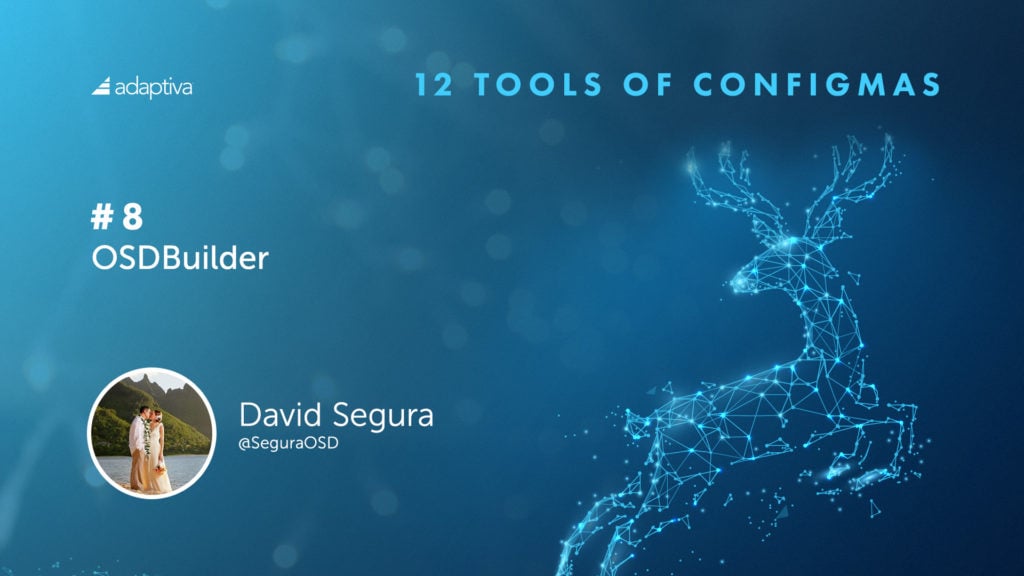
David’s OSDBuilder is a PowerShell module which enables you to perform Offline Servicing on Windows 10 WIM file. This is creating your reference image without the need for build and capture and the super slow mechanism provided in ConfigMgr. Not only can you add in the latest updates, but you can inject drivers, .Net 3.5, Language Packs, Features on Demand, a Start Menu layout and more. You can also user OSDBuilder with your Server 2016 and Server 2019 WIMS.
David’s website https://osdbuilder.osdeploy.com has all the details on how you can kick start creating your pumped up reference image and get servicing in no time at all.
Tool #7 RegKeyToMof
Mark Cochrane @Mark_s_Cochrane

The RegKeyToMof tool has been around for a long time, but it’s still the definitive tool when it comes to extending your ConfigMgr hardware inventory with custom registry keys. If you are branding or tattooing your OSD deployments in the registry, then you can use RegKeyToMof to convert those keys into the MOF entries required to extend the HINV.
With the details imported and collected on the next HINV run, you can report and create collections based on the data consumed.
EM MVP Garth Jones has a simple and effective blog which details how to use the tool, and Mark presents RegKeyToMof via TechNet Gallery for download.
Tool #6 The ConfigMgr Prerequisites Tool
Nickolaj Anderson @NickolajA

Save yourself time and effort when setting up a ConfigMgr environment by checking out EM MVP Nickolaj Anderson’s ConfigMgr Prerequisites Tool (CPT).
Another GUI-based tool which makes the admins life a doddle, the CPT has been around for five years and the latest release is version 3.0.5.
With the ConfigMgr Prerequisites Tool, you can install all the correct prerequisites for your ConfigMgr hierarchy for all the different Site Systems’ Roles and much more.
Nickolaj has made the tool available from the TechNet Gallery and the product documentation is included with the download.
Tool #5 WIM Witch
Donna Ryan @TheNotoriousDRR

WIM Witch is a GUI-based tool that allows you to manage the Windows WIM file. It adds patches, drivers, and .Net 3.5 binaries, and removes specified default apps. WIM Witch works on a specific SKU of the WIM, so the time taken to perform all this is quicker and the size of the output WIM file is kept to a minimum. The tool has a cool feature, the ability to apply an Autopilot configuration file for Autopilot for Existing Devices deployments.’
Donna recently demoed the tool and details on how to install the tool are in Donna’s blog post.
Tool #4 Patchmaster

Robert Marshall @robmvp
Turn Software Updates into an automated task that removes the admin overhead associated with patching your endpoints. Patchmaster is a freeware tool which can be used as an alternative to automatic deployment rules and is developed by 11-time EM MVP Robert Marshall.
Getting started with Patchmaster's full documentation. The latest release, 1.8, is available from TechNet Gallery.
Tool #3 Driver Automation Tool
Maurice Daly @modaly_it

The goto tool for driver automation. You may just download and create driver packages for your hardware models, or to go the whole hog and import in the drivers into your ConfigMgr or MDT environments.
The tool, created by EM MVP Maurice Daly, supports Dell, HP, Lenovo & Microsoft client hardware. The tool is constantly updated, with a newer release due in this festive month.
Download the tool and read more about it.
Tool #2 UI++
Jason Sandys @JasonSandys

When it comes to OSD front ends then UI++ hits the spot every time. Updated back in April this year, UI++ provides a fully customizable interface. It can capture details such as computer name, location, business unit or … well, whatever you decide. You can output the results collected as task sequence variables and consume then during build time.
The app is fully documented by Jason and the site contains a support forum..
Tool #1 Windows 10 Toast Notification Script
Martin Bengtsson @mwbengtsson

Want to get your users onto the next Windows 10 release? Let them know an update is available using Martin’s script. It plugs into Windows 10 toast notifications to give the end user a funky toast pop up. It can be used for other notifications such as device restarts or password notifications.
Simple and easy to set up, follow Martin’s guide in his blog post.




