Our ConfigMgr deep dive webinar on August 28 was a hit. I presented a two-hour long session with my partner in crime and CTO of TrueSec Inc, Johan Arwidmark. From Twitter, to Livestream, and email there was tons of community engagement and we are honored so many took the time to attend live. If you missed the session, here is a recap as well as the links we promised.
Early in the webinar, we talked about setup.exe in the Windows 10 Upgrade process. If you want more information about how setup works, please watch Pallavi Dheram’s Ignite 2016 presentation. Pallavi is a member of the Windows team and is a notable woman in tech that you should be following.
Fun facts about ConfigMgr
- 12 million lines of code
- 100+ million clients
- (most on Current Branch)
- 40k + organizations
- Friday night releases
- Technical Preview releases have shipped monthly since May 2015
A trip down memory lane
Quick Summary of our top favorite releases since ConfigMgr 1606 (which is no longer supported and should be upgraded ASAP).
New in 1606:
- Accessibility improvements
- OMS Connector
- DP update behavior
- Client Settings
- Cache size
- O365
- OS deployment
- Variable added
- SMSTSSoftwareUpdateScanTimeout (Improve Software Updates)
- Variable removed
- OSDPreserveDriveLetter (Setup.exe now controls drive letter)
- PXE speed
- Variable added
New in 1610:
- In-console monitoring of update installation status
- Exclude clients from auto upgrade
- Boundary group improvements
- Peer Cache is born
- Cloud Management Gateway debut
- Customizable branding for Software Center dialogs
- Software updates dashboard
- Starting to understand UEFI
New in 1702
- 2008 is dead
- SQL + Server OS
- In-console search improvements
- Send feedback from the console
- Goes directly to User Voice (more on that later)
- ‘Updates and Servicing’ node moved
- Data Warehouse service point
- Content library cleanup tool
- SUP added to boundary groups
- OSD improvements/changes galore
- Notifications
- UEFI
- Drivers
Windows 10 edition and ADK Support Matrix
Full list of information can be found at the following link:
Support for Windows 10 in Configuration Manager
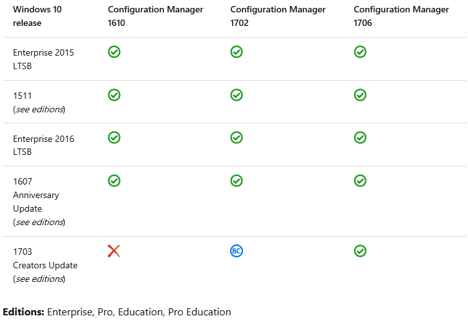
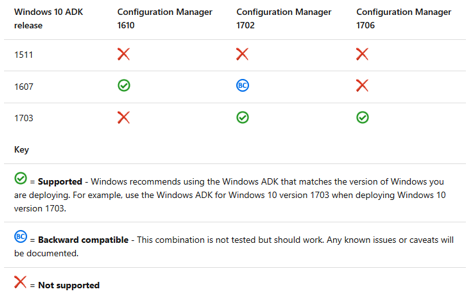
Upgrade Checklist
If you plan to upgrade your ConfigMgr implementation to a newer version, we recommend the following action items:
- Backup!
- Steve Thompson’s blog: Configuration Manager SQL Server backup guidelines
- Kent Agerlund’s blog: Configuring backup in ConfigMgr Current Branch
- Site Review
- Ensure supported configurations are met
- Disable the following
- MP replicas
- Maintenance tasks
- Windows 10 ADK considerations
- Upgrade ADK first so ConfigMgr can find it and use it
To read more about these bullet items, you can refer to the following TechNet post:
Upgrade to Configuration manager current branch
1706 Feature Spotlight
PowerShell Enhancements: Each new release of ConfigMgr brings with it new PowerShell capabilities. There is a script in the Ami’s Lab blog post for ConfigMgr TP1705 that explains how to get the list of cmdlets and compare that list between versions. This script can work in both technical preview as well as current branch versions of the product.
Run Scripts Primer: This feature was first blogged about in our Ami’s Lab series when it was released in technical preview. There is also an excellent post written by Nickolaj Andersen who helped contribute to the idea. The feature is now available in current branch and it gives admins the ability to run PowerShell scripts against devices in near real-time.
New Client Settings: Each new release also brings new capabilities in client settings to manage default behaviors of the ConfigMgr client and how it controls/inventories an endpoint. The most ground-breaking setting is one that you can configure to help fight “Dual Scan” in your environment. For more information about Dual Scan read this link: Demystifying "Dual Scan". For up-to-date info on progress Microsoft has made to fix the issue, you can read this article: Improving Dual Scan on 1607.
OS Deployment Changes: The two most notable changes we found were collapsible task sequences, a behavior you’re already used to in MDT Litetouch environments as well as the ability to hide task sequence progress.
Windows 10 Servicing: The biggest change with servicing in the newest release of ConfigMgr is the support of express installation files for Windows 10 and Office 365.
Connect your ConfigMgr environment to Intune: With each new release, we are seeing features that were once only available in Intune now available in a hybrid ConfigMgr environment. The two most notable features we like are Windows configuration settings and the Windows Edition upgrade policy setting.
How to shape future versions of ConfigMgr: To get involved with the future of ConfigMgr, you need to have a lab of your own. You can download Johan’s hydration kit from his Deployment Research blog to get started: Hydration Kit For Windows Server 2016 and ConfigMgr Current / Technical Preview Branch
To read more about these features as well as all the others, you can read the documentation at the following location Now Available: Update 1706 for System Center Configuration Manager.




